Reset your Password
Forgot your Moduly Account password? No problem. Do reset your password, do the following steps:
Open the Moduly Mobile Application.
In the Login page, tap on Forgot password?
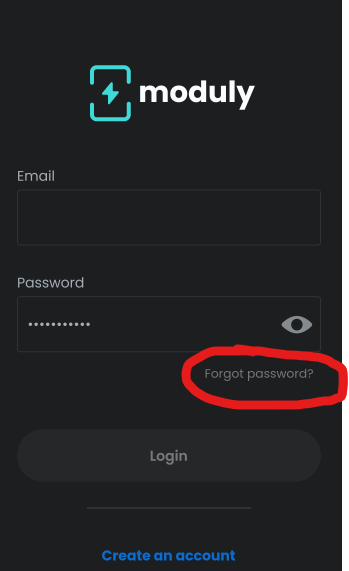
Enter the email that you used to create your Moduly Account.
Check your mailbox and enter the code you have received. Don’t forget to check your spam folder.
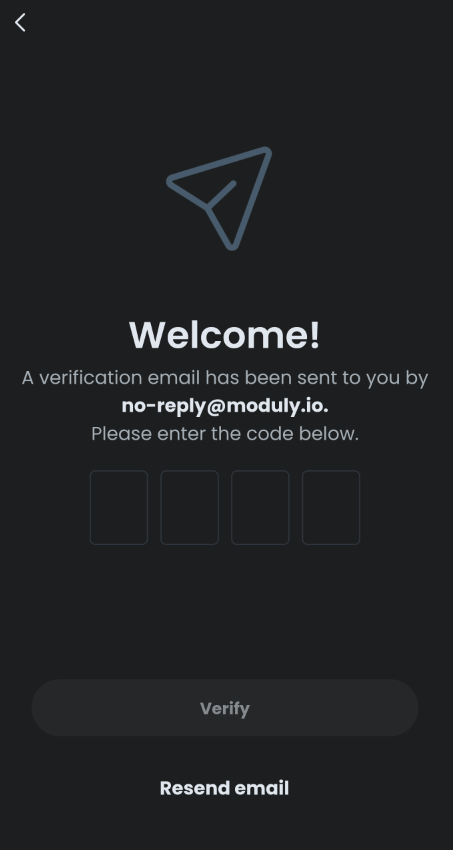
Tap Verify.
You are done! Your password is now reset.
.png)