Create a Moduly Account
Welcome aboard! If you are new to Moduly and wish to create your Account, do the following:
Download the Moduly Mobile Application
iOS Users: From your mobile device, download the Moduly application on the App store or by following the link: https://apps.apple.com/us/app/moduly-smart-energy-at-home/id6444339536
Android Users: From your mobile device, download the Moduly application on the Google Play Store or by following the link: https://play.google.com/store/apps/details?id=io.moduly.app
Once installed, launch the app.
From the initial screen, hit the Create an account link.
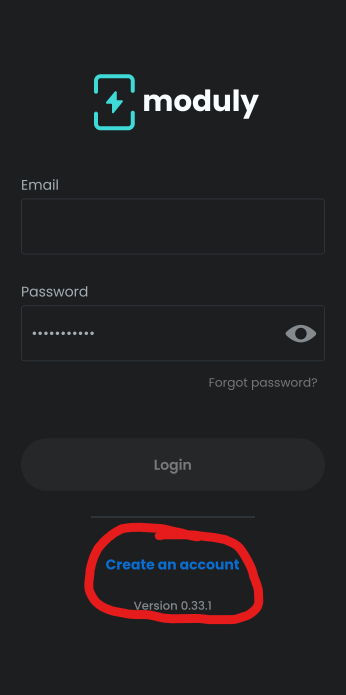
Enter a valid email. You will be sent an email for confirmation.
Enter a valid password. The password must follow guidelines which will be specified by the app if necessary.
Once submitted, you will receive an email containing a confirmation code. Enter the provided code in your application to confirm your email.
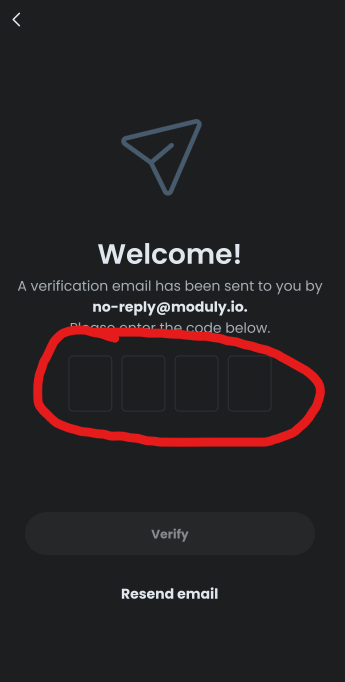
Enter your first name, last name, and address.
Entering the correct address is very important for Moduly to be able to optimize your Moduly Nødz!
The last step is to read and accept the Moduly Terms and Conditions, and you’re good to go. Welcome to Moduly!
.png)