Change your Wifi Network SSID or Security Key
You have a Moduly Nødz device, and you are changing your Wifi Network name (SSID) or your Wifi Security Key?
You have probably noticed that your Nødz LED logo on the front panel is now Blue ![]() . This means that your device is no longer connected to a Wifi network, and waiting to be paired again using Bluetooth. You need to update the Wifi information.
. This means that your device is no longer connected to a Wifi network, and waiting to be paired again using Bluetooth. You need to update the Wifi information.
Follow these steps:
Open the Moduly Mobile Application.
Login to the account where you have previously paired your Nødz.
In the Ecosystem, tap on your Moduly Device, which will be displayed as No connection.
In the next page, you will notice the following at the top of the screen.
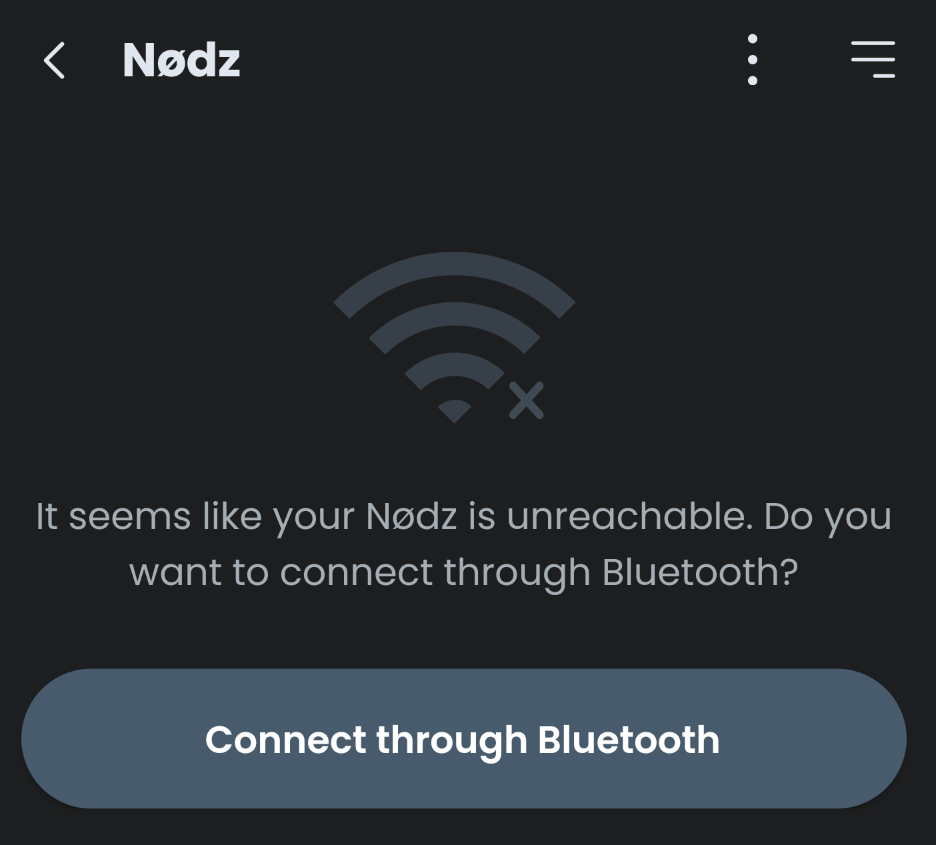
Tap on Connect through Bluetooth and follow the instructions.
Once connected by Bluetooth, tap on the Reconnect my Nødz button. Follow the instructions which will allow your to find your new Wifi Network, and enter your new Security Key.
All done!
.png)