Change your Address
If you moved, it’s important to update your Moduly Account with your latest address! Moduly uses your geographical location to ensure your device is properly optimized. To change your address, do the following steps.
Open the Moduly Mobile Application.
Login to your Account.
Once logged in, navigate to your Profile by tapping on the right-most icon in the bottom navigation bar.
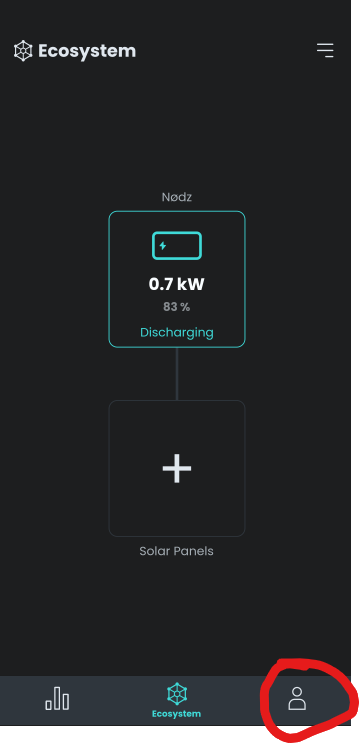
Tap on Account.
Type your new address.
Tap on Save.
You’re done! Your address has been updated.
.png)