Change your Utility or Rate Plan
Selecting the right Utility or Rate Plan is important to make sure that your Nødz follows the right schedules.
If you wish to change your Utility or Rate Plan selection, follow these steps:
Open the Moduly Mobile Application.
Login to your Account.
Once logged in, navigate to your Profile by tapping on the right-most icon in the bottom navigation bar.
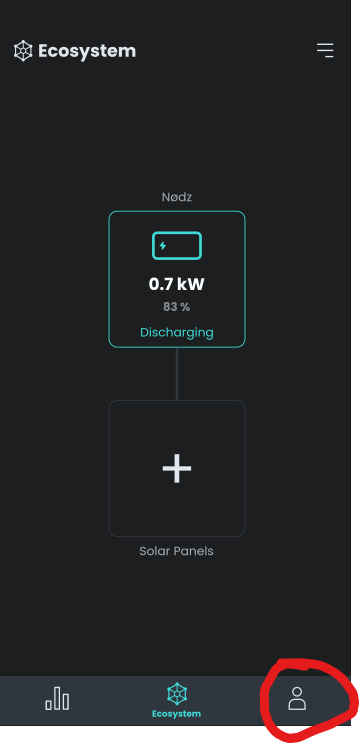
Tap on Energy Provider.
Select your new Utility provider and Rate Plan. If you cannot find your utility provider or rate plan, please contact Moduly support at hello@moduly.io.
You’re done!
.png)